 BasicStatistics&UseofMinitab英文(ppt 61页)4188
BasicStatistics&UseofMinitab英文(ppt 61页)4188
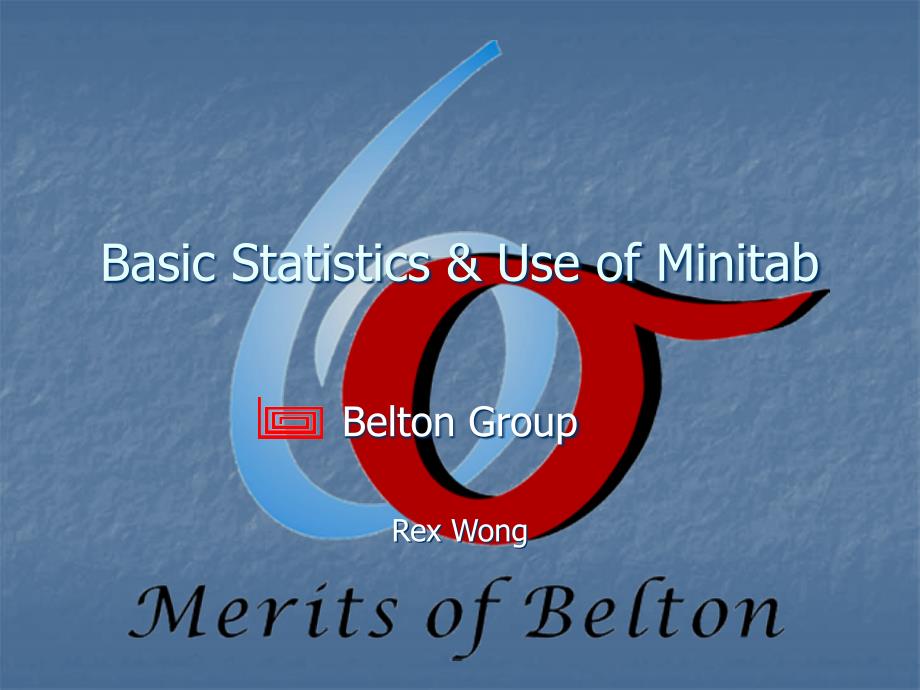


《BasicStatistics&UseofMinitab英文(ppt 61页)4188》由会员分享,可在线阅读,更多相关《BasicStatistics&UseofMinitab英文(ppt 61页)4188(36页珍藏版)》请在装配图网上搜索。
1、Click to edit Master title style,Click to edit Master text styles,Second level,Third level,Fourth level,Fifth level,,*,*,Belton Confidential: For training only,Basic Statistics & Use of Minitab,Belton Group,,Rex Wong,,,Statistics,Statistics,,is the branch of science that deals with the,collection,,,
2、presentation,,,analysis,&,interpretation,of data for the purpose of,decision-making,and,problem-solving.,,Statistics is a critical skill in quality improvement as statistical techniques can be used to describe and to understand,variability,.,,,,2,Variability,Variability is the result of changes in t
3、he conditions under which observations are made.,,Variability can come about due to changes in,material quality,machine settings or conditions,manpower standards,methods of processing,measurement,milieu (environment),,,3,Population & Sample,Population,the entire set of measurements of interest,,Samp
4、le,a subset of data from the population,,Parameters,numerical measures of a population,,Statistics,numerical measures of a sample,,,,4,Parameter vs Statistic,,,Parameter Statistic,,Mean,,Variance,,Standard Deviation,,5,Type of data – “Gappiness”,Whether there are gaps between successively observed
5、 values of a variable.,,Discrete Variable,gaps exist between observations,obtained by counting,,Continuous Variable,no gaps exist between observations,obtained by measuring,,,6,Statistics - Objectives,Statistics,,is the branch of science that deals with the,collection,,,presentation,,,analysis,&,int
6、erpretation,of data for the purpose of,decision-making,and,problem-solving,.,Objectives of Statistics:,data reduction —,Descriptive Statistics,inferential measurement —,Inferential Statistics,identification of relationships —,Regression,,,ANOVA,,7,Statistics - Overview,Statistics,Descriptive Statist
7、ics,Inferential Statistics,Graphical Presentations,Numerical Measures,Charts,Tables,Location,Dispersion,Shape,Parameter Estimation,Hypothesis Testing,Point Estimate,Interval Estimate,Parametric Methods,Nonparametric Methods,,8,Descriptive & Inferential Statistics,Descriptive Statistics,comprises tho
8、se methods concerned with collecting and describing a set of data so as to yield meaning information,,Inferential Statistics,comprises those methods concerned with the analysis of a subset of data leading to predictions or inferences about the entire set of data,,,9,Descriptive Statistics - Overview
9、,Descriptive Statistics,Graphical Presentations,Numerical Measures,Charts,Tables,Dot Plot,Box Plot,Histogram,Stem & Leaf Diagram,Bar Chart,Trend Chart,Frequency Distribution,Location,Dispersion,Shape,Mean,Median,Mode,Quartiles,Range,Standard Deviation,Variance,Interquartile Range,Skewness,Kurtosis,,
10、10,Numerical Measures,Describes the characteristics of the data set.,Key numerical measures:,measures of location (central tendency),measures of dispersion (variation),measures of shape (distribution),,11,Measure of Location,Mean,(will not be discussed),,Median,(will not be discussed),,Mode,(will no
11、t be discussed),,Quartiles,,,12,Quartiles,When an ordered set of data is divided into four equal parts,the division points are called,quartiles,.,,The,first,or,lower quartile,Q,1,is a value that has approximately 25% of the observations below in value.,,The,second quartile,Q,2,is a value that has ap
12、proximately 50% of the observations below in value. It is also called the,median,.,,The,third,or,upper quartile,Q,3,is a value that has approximately 75% of the observations below in value.,,,13,Quartiles,Twenty ordered observations on the times to failure (in hours) of electrical insulation materi
13、al are shown below.,204 228 252 300 324 444 624 720 816 912 1176 1296 1392 1488 1512 2520 2856 3192 3528 3710,,,14,Measure of Dispersion,Range,(Will not be discussed),,Variance,(Will not be discussed),,Standard Deviation,(Will not be discussed),
14、,Inter-Quartile Range,,,15,Inter-quartile range,The,inter-quartile range,is another measure of dispersion.,,IQR = Q,3,- Q,1,,The inter-quartile range is less sensitive to extreme values in a sample than the range.,,For the two samples (1, 3, 5, 8, 9 and 1, 5, 5, 5, 9), their inter-quartile ranges
15、are 5 and 0 respectively.,,,16,Measure of Shape - Skewness,Skewness,The degree of assymmetry of a distribution around its mean is referred to as its,skewness,.,,17,Measure of Shape - Kurtosis,Kurtosis,Kurtosis,characterizes the relative peakedness or flatness of a distribution compared to a normal (
16、,mesokurtic,) distribution.,,,18,MiniTab’s Descriptive Statistics,S,tat,,B,asic Statistics ,D,isplay Descriptive Statistics,produces statistics for each column of data (or subsets within a column) and displays them in the,Session Window,and optionally in a graph,the user has no control over which
17、statistics are computed/displayed,,S,tat,,B,asic Statistics ,S,tore Descriptive Statistics,descriptive statistics for each column (or subsets within a column) are displayed in adjacent columns within the,Worksheet,the user can select which statistics are to be computed/displayed, but has no contro
18、l over the order in which they are displayed,,Instructor will show you the method of using Minitab.,,19,Graphical Presentation,Visual interpretation the the data set.,,Common graphical tools to illustrate a data set:,Dot Plot,Box Plot,Histogram,Stem & Leaf Diagram,,,20,Dot Plot,The,dot plot,is usefu
19、l for displaying a small body of data.,,The,location,or,central tendency,in the data set and its,spread,or,dispersion,are easily identified.,,It can also be used in comparing two or more data sets.,,,21,Dot Plot,The pull strength of bonding wires from two suppliers are shown below,A : 16.85 16.40
20、 17.21 16.35 16.52 17.04 16.96 17.15 16.59 16.57,B : 17.50 17.63 18.25 18.00 17.86 17.75 18.22 17.90 17.96 18.15,,,,,,,,,,The Dot Plot reveals that wires from supplier A seems to result in lower pull strength , but the variability within both groups is about the same
21、.,,,22,Box & Whiskers Plot (Box Plot),The “box” displays,the lower quartile (Q,1,),the median (Q,2,),the upper quartile (Q,3,),,,,The “whiskers: extend to,the minimum,the maximum,,Not to be used when sample size is less than 10 units.,,Median,Maximum,Minimum,Q,1,Q,3,,23,Procedure for making Box Plot
22、,1. Arrange the data set in ascending order.,,2. Determine the minimum and maximum, the lower and upper quartiles, the median, and Tukey’s outliers.,,3. Draw a box that extends from the lower quartile to the upper quartile; the median is a line drawn through the box.,,4. Draw lines (or whiskers) tha
23、t extend from the ends of the box,a) from Q,1,to Max{Minimum, Q,1,- 1.5 IQR},b) from Q,3,to Min{Maximum, Q,3,+ 1.5 IQR},,5. Outliers are represented by appropriate symbols,,24,Histogram,The,histogram,, a graphical presentation of the frequency distribution, provides a visual impression of the sh
24、ape of the distribution of measurements.,,X-axis : measurement scale,Y-axis : frequency (or relative frequency) scale,,Area of each class interval’s rectangle is proportional to the frequency for that class interval.,,,25,Histogram Example,a),c),b),Sample Size = 100 units,a) Bins = 5 Width
25、 = 40,b) Bins = 9 Width = 20,c) Bins = 18 Width = 10,,26,Minitab for Six Sigma,IT is can installed the Minitab for you once your request is approved.,Minitab is basic & essential tools for Six Sigma project.,Your project can be presented and calculated by other statistical software (eg,
26、Statistica, SigmaPlot, etc) but all the rest of course is developed with use of Minitab.,,27,Minitab Windows,Menu Bar,Tool Bar,Session Window:,commands and results,appear here,(Ctrl + S),Data Window:,worksheets appear here; dark,bar indicates that this is the,selected window,(Ctrl + D),Data & Sessio
27、n Windows,Menu Bar,,28,Minitab Windows,Session Windows – provide result output,Data Windows – raw data store here,Graph Windows – Graph output after analysis,Info Windows – provide summary of data windows, etc.,History Windows – provide actions info that you have done.,Session (Project) Manager – Ma
28、nage your output (including graph),Worksheet (Project) Manager – Manage your worksheet such as rename.,Graph (Project) Manager – Manage your graphs such as “tile”, “maximize”,etc,,,29,Tool Bar,Tool Bar (Data Window),,,,,Shortcuts for frequently used commands,The center button of the toolbar changes
29、as the active window changes,Place mouse on the button to determine use of each button,,Tool Bar (Session Window),,,30,Worksheet Data,C1-,T,-- Refer to,T,ext (Qualitative) Variable,C3-,D,-- Refer to,D,ate Variable,C2 -- Numeric (Quantitative) Variable,,31,Graph Editing,Changes to,Existing Fonts,Cha
30、nges to,Existing Lines,Changes to,Existing Fill,Changes to,Existing Dots,For Addition,Fonts/Lines or,Other Shapes,Sub-menu,Click anywhere inside the,Graph to display the Sub-menu,You can edit you graph by double-click the graph.,,32,Tips for using Minitab,You can copy the data from Excel or other so
31、ftware using in Windows to Minitab’s worksheet.,You can save the worksheet by choosing “save current worksheet”.,You can save all of your worksheets & graphs by choosing “save project as”,When you right click on the graph, you can find function of “copy graph, edit graph, etc”,Help function is a ver
32、y good assistance for understand the selected statistical function.,,33,What you have learnt?,Basic Statistics,Different of population, sample, parameter, statistic,Descriptive statistics,Numerical measure,Mean, mode, Quartiles, Inter-quartile range, etc,Graphical – Dot plot, Box plot, Histogram, etc,Use of Minitab.,,34,End of Presentation,Rev 1 23 Apr 02,,,,谢谢观看,/,欢迎下载,BY FAITH I MEAN A VISION OF GOOD ONE CHERISHES AND THE ENTHUSIASM THAT PUSHES ONE TO SEEK ITS FULFILLMENT REGARDLESS OF OBSTACLES. BY FAITH I BY FAITH,
- 温馨提示:
1: 本站所有资源如无特殊说明,都需要本地电脑安装OFFICE2007和PDF阅读器。图纸软件为CAD,CAXA,PROE,UG,SolidWorks等.压缩文件请下载最新的WinRAR软件解压。
2: 本站的文档不包含任何第三方提供的附件图纸等,如果需要附件,请联系上传者。文件的所有权益归上传用户所有。
3.本站RAR压缩包中若带图纸,网页内容里面会有图纸预览,若没有图纸预览就没有图纸。
4. 未经权益所有人同意不得将文件中的内容挪作商业或盈利用途。
5. 装配图网仅提供信息存储空间,仅对用户上传内容的表现方式做保护处理,对用户上传分享的文档内容本身不做任何修改或编辑,并不能对任何下载内容负责。
6. 下载文件中如有侵权或不适当内容,请与我们联系,我们立即纠正。
7. 本站不保证下载资源的准确性、安全性和完整性, 同时也不承担用户因使用这些下载资源对自己和他人造成任何形式的伤害或损失。
