 管理沟通双语课件
管理沟通双语课件
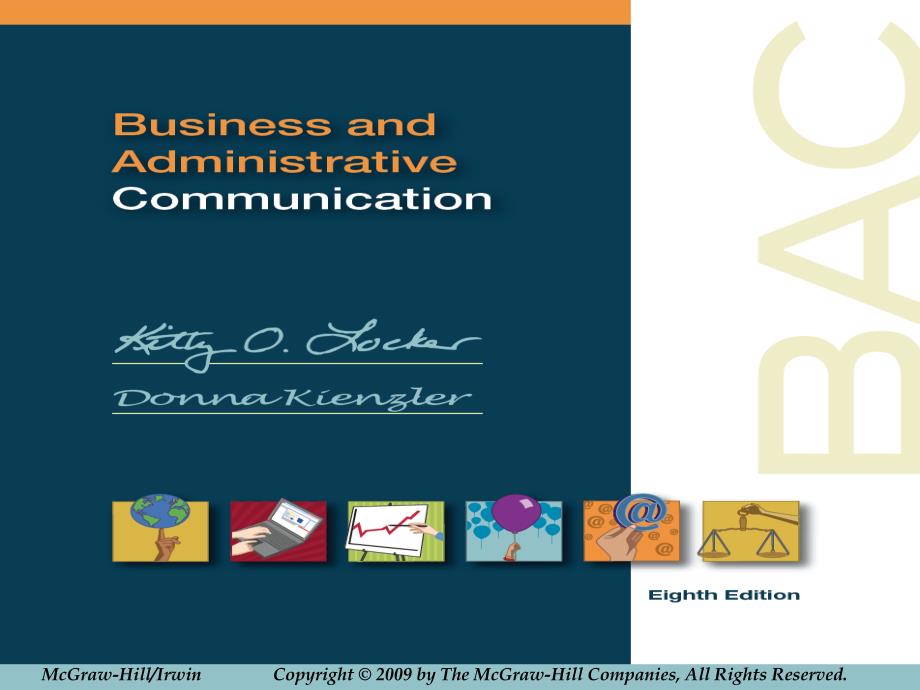


《管理沟通双语课件》由会员分享,可在线阅读,更多相关《管理沟通双语课件(43页珍藏版)》请在装配图网上搜索。
1、Click to edit Master title style,Click to edit Master text styles,Second level,Third level,Fourth level,Fifth level,6-,*,McGraw-Hill/Irwin Copyright 2009 by The McGraw-Hill Companies,All Rights Reserved.,McGraw-Hill/Irwin,Chapter 6,Designing Documents,Data Displays,and Visuals,Design Importance,Desi
2、gns&Conventions,Levels of Design,Page Design Guidelines,Using Visuals,Visual Design Guidelines,Integrating Visuals,Designing Brochures,Designing Web pages,Usability Testing,Chapter 6Designing Documents,Why Design Matters,Saves time and money,Reduces legal problems,Builds goodwill,Attractive pages lo
3、ok friendly,easy to read,Grouping ideas shows structure,Why Design MattersSaves time a,Design:Part of Writing,Think about design at each step,As you plan,think about audience,Skilled or busy?,Read straight through or skip around?,As you write,use lists,headings.,Use visuals to convey numerical data
4、clearly,Get feedback from your audience,As you revise,check the design guidelines that follow,Design:Part of WritingThink,Design&Conventions,Vary widely by audience,geographic area,industry,or department,Change over time,Violating is risky,Presents incorrect interpretations,Signals author is unrelia
5、ble or unknowledgeable,Design&ConventionsVary widel,Levels of Design,Intraindividual letters and words,Interblocks of text,Extragraphics that go with the text,Supraentire document,Levels of DesignIntraindividu,Page Design Guidelines,Use white space,Use headings,Limit words in all capital letters,Use
6、 no more than two fonts per document,Page Design GuidelinesUse whit,Page Design Guidelines,continued,Justify margins selectively,Put key items at top left or bottom right,Use a grid for visual unity,Use highlighting,decorative devices,and color in moderation,Page Design Guidelines,contin,Use White S
7、pace,White Space,empty space on the page,Makes message easier to read,To create white space,use,Headings,Mix of paragraph lengths,Lists of parallel items(same form),Bullets,or,numbers when order is exact,XXXXX,XXXXXXXXXXXXXXXX,XXXXXXXXXXXXXXXX,XXXXXXXXXXXXXXXX,XXXXXXXXXXXXXXXX,XXXXXXXXXXXXXXXX,XXXXX
8、XXXXXXXXXXX,XXXXXXXXXXXXXXXX,Use White SpaceWhite Spaceemp,Use Headings,Headings,words,phrases,or short sentences,Group points;divide document,Show organization,Help reader;save readers time,Make page look interesting,To create headings,Make each specific,Keep headings parallel,Make sure they cover
9、material until next heading,Use HeadingsHeadingswords,ph,Limit Words in All Capital Letters,Words in all capitals,Lose their unique shapes,Have same rectangular shape,Lack ascenders and descenders,Causes reader to slow down,Causes more reading errors,people,PEOPLE,Limit Words in All Capital Let,Use
10、No More Than Two Fonts,Fonts,unified styles of type,Serif font letters have feet,Easy to read;used for paragraphs,Ex:,New Courier,Times Roman,Sans serif font letters lack feet,Harder to read;used for headings,tables,Ex:,Arial,Tahoma,Univers,Use No More Than Two FontsFont,Use No More Than Two Fonts,c
11、ontinued,Most documents use just one font,Create emphasis by using,Bold,Italics,Varied,sizes,Font size,12-point ideal for most business documents,Headings may be larger,Use No More Than Two Fonts,co,Justify Margins Selectively,Full justification,text even at left and right margin,Want formal look,Wa
12、nt to use fewest pages,Ragged right margin,text even on left,uneven on right,Want informal look,Use very short lines,Want to revise selected pages,XXXXX,XXXXXXXXXXXX,XXXXXXXXXXXX,XXXXXXXXXXXX,XXXXXXXXXXXX,XXXXXXXXXXXX,XXXXX,XXXXXXXXXXXX,XXXXXXX,XXXXXXXXXXXXXXX,XXXXXXXXXXXX,XXXXXXXXXX,Justify Margins
13、 SelectivelyFul,Put Key Items at Top Left or Bottom Right,Readers eye moves in Z pattern,Starts at upper left corner of page,Reads to the right and down,Quadrants in order of importance,Top left,Bottom right,Bottom left,Top right,1,2,Put Key Items at Top Left or B,Use a Grid for Visual Unity,Grid2 o
14、r 3 imaginary columns on page;may be subdivided,All elements lined up in columns,Creates pleasing symmetry,Unifies long documents,Use a Grid for Visual UnityGri,Use Decorative Devices in Moderation,Use decorative devices sparingly,Add interest/emphasis with dingbats,clip art,Use color for main headi
15、ngs,not details,In North America,red,usually means,danger,Use Decorative Devices in Mode,Use Visuals,To present ideas completely,To find/show relationships,To make points vivid,To emphasize material,To present material concisely,with less repetition,Every visual should tell a story,Use VisualsTo pre
16、sent ideas co,Visual Design Guidelines,Check quality of data,Determine story you want to tell,Choose visual that fits the story,Follow conventions for designing visuals,Use color and decoration with restraint,Be sure that visual is accurate,ethical,Visual Design GuidelinesCheck,1.Check Quality of Data,Check data comes from reliable source,Check you have data for all factors you should consider,Use data based on assumptions and definitions in careful titles,Do not use visuals of unreliable data,1
- 温馨提示:
1: 本站所有资源如无特殊说明,都需要本地电脑安装OFFICE2007和PDF阅读器。图纸软件为CAD,CAXA,PROE,UG,SolidWorks等.压缩文件请下载最新的WinRAR软件解压。
2: 本站的文档不包含任何第三方提供的附件图纸等,如果需要附件,请联系上传者。文件的所有权益归上传用户所有。
3.本站RAR压缩包中若带图纸,网页内容里面会有图纸预览,若没有图纸预览就没有图纸。
4. 未经权益所有人同意不得将文件中的内容挪作商业或盈利用途。
5. 装配图网仅提供信息存储空间,仅对用户上传内容的表现方式做保护处理,对用户上传分享的文档内容本身不做任何修改或编辑,并不能对任何下载内容负责。
6. 下载文件中如有侵权或不适当内容,请与我们联系,我们立即纠正。
7. 本站不保证下载资源的准确性、安全性和完整性, 同时也不承担用户因使用这些下载资源对自己和他人造成任何形式的伤害或损失。
