 Ansys 120 CFX 官方教程 13
Ansys 120 CFX 官方教程 13
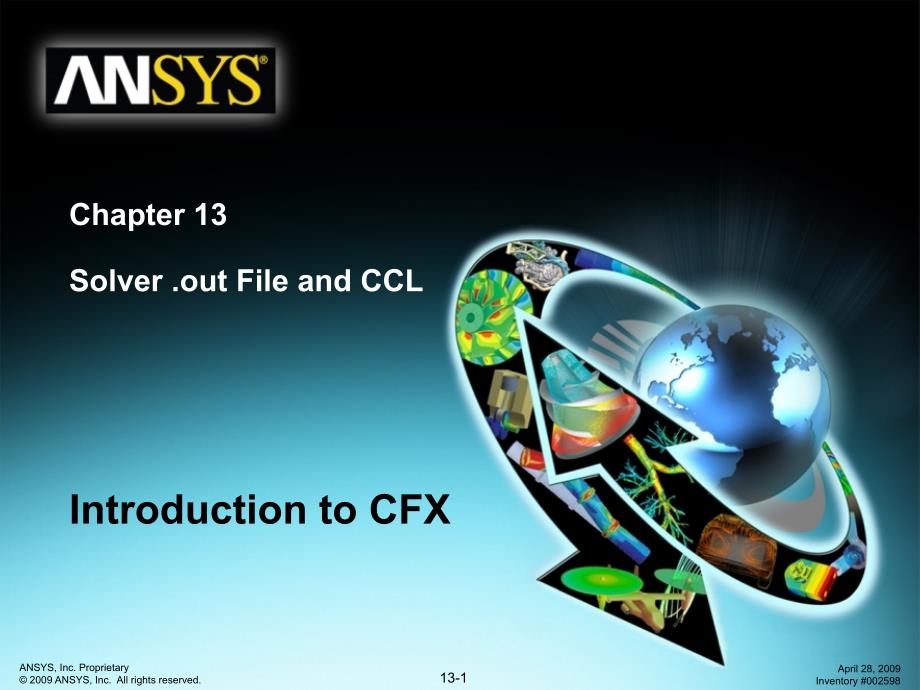


《Ansys 120 CFX 官方教程 13》由会员分享,可在线阅读,更多相关《Ansys 120 CFX 官方教程 13(26页珍藏版)》请在装配图网上搜索。
1、,Text line 1-Arial 20 pt.,Second line indent,Arial 18 pt.,Third level Arial 16 pt.,Fourth level Arial 14 pt.,Fifth level Arial 12 pt.,CCL,Click to edit Master title style,13-,*,ANSYS,Inc.Proprietary,2009 ANSYS,Inc.All rights reserved.,April 28,2009,Inventory#002598,Training Manual,13-,*,ANSYS,Inc.Pr
2、oprietary,2009 ANSYS,Inc.All rights reserved.,April 28,2009,Inventory#002598,Text line 1-Arial 20 pt.,Second line indent,Arial 18 pt.,Third level Arial 16 pt.,Fourth level Arial 14 pt.,Fifth level Arial 12 pt.,Click to edit Master title style,Text line 1-Arial 20 pt.,Second line indent,Arial 18 pt.,
3、Third level Arial 16 pt.,Fourth level Arial 14 pt.,Fifth level Arial 12 pt.,Out File,Click to edit Master title style,13-,*,ANSYS,Inc.Proprietary,2009 ANSYS,Inc.All rights reserved.,April 28,2009,Inventory#002598,Training Manual,Chapter 13Solver.out File and CCL,Introduction to CFX,Solver Output Fil
4、e,Produced by the ANSYS CFX-Solver and contains information about your simulation:,a)Model set-up,b)The state of the solution during the run,c)Job statistics for the particular run,Now lets take a detailed look at an out file,CFX-Solver,CFX-Pre,CFX-Post,.def,.res,.cfx,.cfx,.def,.res,.out,.gtm,.def,S
5、olver Information,a)Model Setup,The out file,Physics definitionCFX Command Language(CCL),a)Model Setup,If an Initial Values file is provided,the Interpolator will run to copy/interpolate variables,b)Interpolator,Memory requirements shown here are for the interpolator only,Details of the interpolatio
6、n process are shown,If solving in parallel the Partitioner will run to divide up the simulation into multiple partitions,c)Partitioner,Memory requirements shown here are for the partitioner only,Details of the partitioning process are shown,d)Solver,Mesh quality checks,mesh statistics and GGI inters
7、ection details are shown here,188 MB of RAM allocated,The start of the Solver process,Memory requirements shown here are for the Solver.If memory errors occur check if its the Interpolator,Partitioner or Solver process,Diagnostics shown as the solver iterates towards a solution,Upper case“OK is good
8、.Lower case“ok means youre on the limit.“F means failed to solve the equation.Reducing the timestep may help avoid“ok and“F.The first few iterations may show“ok and“F and can be ignored as long as they go away,e)The State of the Solution,When the solution finishes the Imbalances are shown,Equation I
9、mbalance in domain,f)Final Imbalances,Other data printed at the end of the out file include Viscous and Pressure forces and torques on walls,min/max variable values and detailed CPU requirements,g)Other Solution Data,Key Point,The.out file contains information on the physics,solution progress,and ex
10、ecution control.,CFX Command Language,object definition language which underlies all CFX products,Object parameters define the“state of an object,GUIs present object parameters in a contextual manner(parameters shown/hidden based on GUI selections),Allows for easy modifications,E.g.modifying an inle
11、t velocity at a boundary,Advanced functionality(without complexity),i.e.loops and logic,CCL Command Interpreter,User Input/Interface,Processing Engine,What is CCL?,CCL Statements can be classified into three categories:,Object and parameter definitions,Actions,Power Syntax,1.Example of Parameter Def
12、inition:,CCL Instruction Types,2.Example of an Action Command:,A CFX-Post session file which includes a set of actions.,3.Example of Power Syntax:,Lines of Power Syntax are identified in a,CCL file by a special character“!at the,start of each line.,CCL Instruction Types,Terminology:Parameter Name=Pa
13、rameter Value,CCL follows a data hierarchy.In order to specify the Temperature,the associated parents(Boundary,Domain,Flow)must be included,As long as the parameters are of the same object,order is unimportant,An object started must be ended,If data is set in one place and modified in another,the la
14、tter definition overrides the first,Terminology:The object,Flow,is the parent of the object,Domain,and this is,Flow Analysis 1,Data Hierarchy,The syntax rules of CCL are similar to many programming languages.Below are a few syntax rules but for a complete list,please search the help documentation(CC
15、L Syntax),Case Sensitivity,Everything in the file is sensitive to case.,Effect of spaces,Spaces appearing before or after a name are not considered to be part of the name.,Single spaces appearing inside a name are significant.,Multiple spaces and tabs appearing inside a name are treated as a single
16、space.,CCL names definition,In simple syntax,a CCL name must be at least one character.,This first character must be alphabetic;there may be any number of subsequent characters and these can be alphabetic,numeric,space or tab.,Continued on next slide,Syntax,Parameter Values,STRING,The characters$and#have a special meaning.A string beginning with$is evaluated as a Power Syntax variable,even if it occurs within a simple syntax statement.,The characters such as,and are special only if used in conju
- 温馨提示:
1: 本站所有资源如无特殊说明,都需要本地电脑安装OFFICE2007和PDF阅读器。图纸软件为CAD,CAXA,PROE,UG,SolidWorks等.压缩文件请下载最新的WinRAR软件解压。
2: 本站的文档不包含任何第三方提供的附件图纸等,如果需要附件,请联系上传者。文件的所有权益归上传用户所有。
3.本站RAR压缩包中若带图纸,网页内容里面会有图纸预览,若没有图纸预览就没有图纸。
4. 未经权益所有人同意不得将文件中的内容挪作商业或盈利用途。
5. 装配图网仅提供信息存储空间,仅对用户上传内容的表现方式做保护处理,对用户上传分享的文档内容本身不做任何修改或编辑,并不能对任何下载内容负责。
6. 下载文件中如有侵权或不适当内容,请与我们联系,我们立即纠正。
7. 本站不保证下载资源的准确性、安全性和完整性, 同时也不承担用户因使用这些下载资源对自己和他人造成任何形式的伤害或损失。
