 commvault慷孚备份还原系统安装配置手册
commvault慷孚备份还原系统安装配置手册
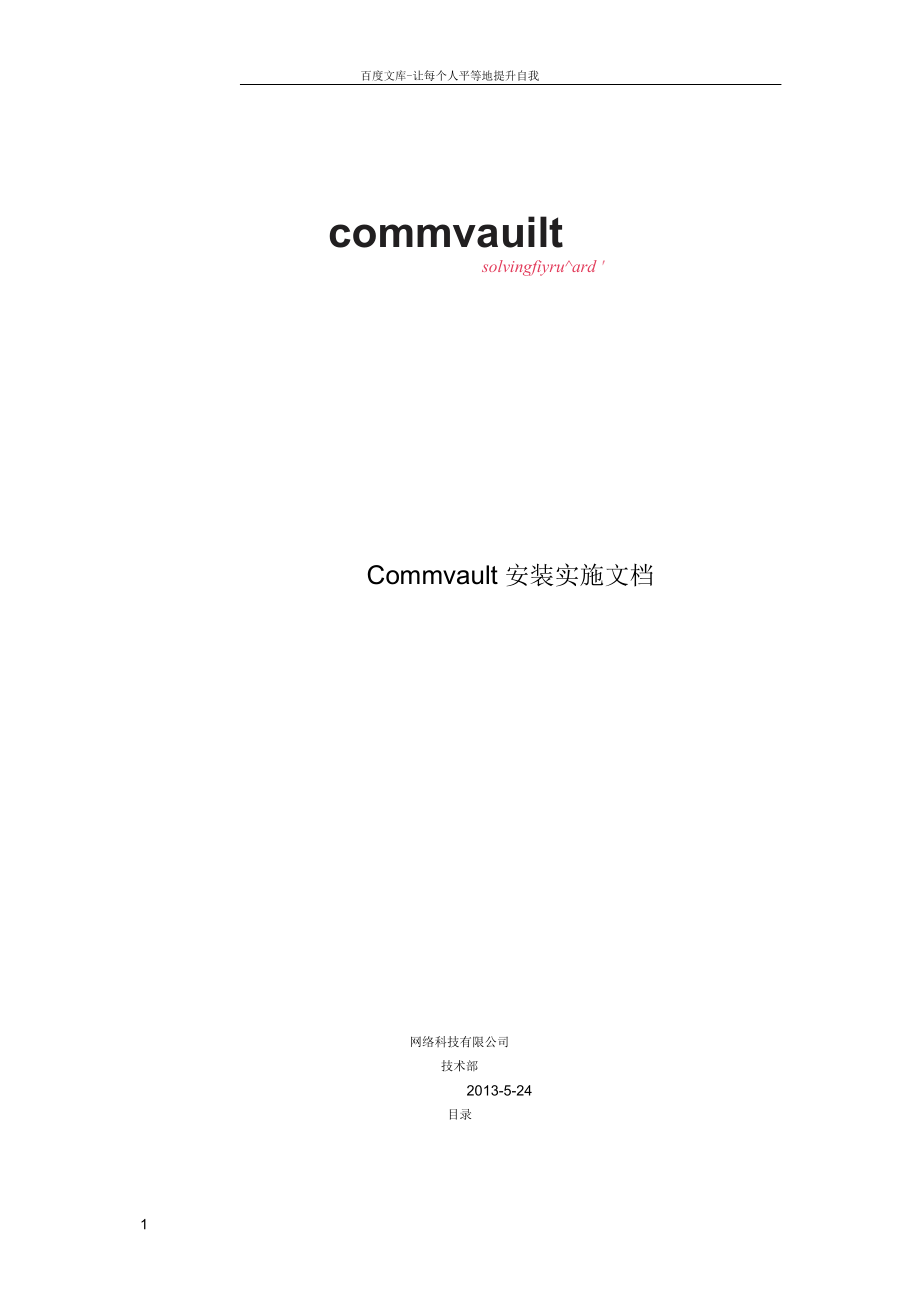


《commvault慷孚备份还原系统安装配置手册》由会员分享,可在线阅读,更多相关《commvault慷孚备份还原系统安装配置手册(105页珍藏版)》请在装配图网上搜索。
1、百度文库-让每个人平等地提升自我 commvauilt solvingfiyru^ard Commvault安装实施文档 网络科技有限公司 技术部 2013-5-24 目录 一、文档概述 3 二、Commvault 容灾备份架构 4 2.1、实施前用户现状图 4 2.3、Commvault 容灾备份简述 4 三、Commvault 已安装模块列表 4 3.1、Commvault已安装模块列表 4 四、备份服务器的安装配置 5 4.1、 备份服务器安装 5 4.2、 备份服务器补丁安装 18 五、Commvault Windows 下客户端
2、的安装 20 5.1、 Windows文件系统客户端的安装 20 5.2、 Windows其余模块安装 28 六、Unix平台下客户端的安装 29 6.1、 Unix Oracle IDA 的安装 29 6.2、 Unix 升级补丁 43 七、CommServer基本配置 45 7.1、 磁盘库配置 45 7.2、 磁带库配置 49 7.3、 CommServer存储策略配置 53 八、客户端备份配置 61 8.1、 Windows客户端文件系统备份配置 61 8.2、 虚拟机备份设置 63 8.3、 Unix客户端文件系统备份设置 6
3、9 8.4、 Unix客户端Oracle数据库备份设置 71 8.5、 Simpana 9作业计戈U设置 78 九、维护和管理 84 9.1、 定期查看作业摘要 84 9.2、 查看和修改计划 87 版本历史 1.0 20130524 —陈永剑 105 一、文档概述 本文档主要描述了在的容灾备份项目中,针对 commvault容灾备份的安装配置过程,另 外对commvault日常维护操作也进行了详细的介绍。 二、Commvault容灾备份架构 2.1、 实施前用户现状图 2.2、 容灾备份网络拓扑 2.3
4、、 Commvault 容灾备份简述 采用裸光纤网络的方式实现中心机房与容灾机房的网络链接,落地带宽为 1000M。通过 CommVault的数据保护模块将生产数据直接通过网络备份至容灾机房,实现了数据的同城 异地保护。 三、Commvault 已安装模块列表 3.1、Commvault 已安装模块列表 主机应用 IP地址 计算机名 系统版本 已安装模块 模块描述 Commvault 主控服务器 192.168.120.6 BackupSrv Windows 2008 R2(64) Commserver MediaAgent Win_file_ida 主控模
5、块 介质管理模块 Windows文件备份模 块 Oracle数据库 服务器 100.100. 100 .24 wsj05sev AIX 6.1 (64) MediaAgent unix_file_ida unix_oracle_i da 介质管理模块 Aix文件系统模块 Unix Oracle 备份模 块 Oracle数据库 服务器 100.100. 100 .28 wsj09sev AIX 6.1 (64) MediaAgent unix_file_ida unix_oracle_i da 介质管理模块 Aix文件系统模块 Unix Oracl
6、e 备份模 块 Vcenter 10.20.30.60 Vcenter Windows 2008R2 (64) Win_file_ida Virtual_serve r ida Windows文件备份模 块 虚拟机备份模块 注:在计算机名的列中括号内标注的名称为 commvualt客户端的名称,未标注的代表 commvault客户端名称实际计算机名称相同 四、备份服务器的安装配置 4.1、备份服务器安装 【放入安装 光盘】运行 安装程序, 选择中文。 【选择备份 服务器安
7、装 的模块】 【选择接受 许可协议】 【选择需要 安装模块】 根据用户实 际情况,选 择 CommServe 、 Media Agent 分别是备份 服务器模 块、介质管 理模块 【安装 Microsoft .N et FramWork ] 【由于需要 安 装 SQLServer 服务器,提 示输入SA 密码,在此 输 入 commvault 作为sa密 码】 【根据提示 引导系统, 部分系统不 需要引
8、导】 【 将 CommVault 程序添加到 防火墙排除 列表】 【选择 CommVault 备份软件安 装路径】 【选择 CommVault 数据库文件 存放位置】 【选择创建 新 的 CommVault 数据库】 设设置灾难 恢复路径】 【设置 CommVault 管理软件管 理员账户及 密码。初始 用户及密码 为 admin ]
9、 【选择设置 软件缓存】 【设置软件 缓存路径】 【取消自动 更新】 【安装过 程,可能会 出现类似无 法响应状 态,请耐心 等待,这属 于正常现 4.2、备份服务器补丁安装 【双击解
10、压补丁 包,需要创建解压 目录】 文件的端辑制查看⑺工具此帮助0D 组织▼ 收藏夹链接 r文档 【图片 建人 3 i 呷 an a_900jd&4 _jSr9 藩程序卜雷泻 【安装语言中文】 请选择安装期回要使用的语言, SIMPANA. software 中文[匐体) K一步wf> | 眯肖| 【确认安装服务 包】 SIMPANA. [> |安装Simpanei堰杳包 e Exit
11、 五、Commvault Windows 下客户端的安装 5.1、Windows 文件系统客户端的安装 【接受许可协议】 【选择模块。选择 文件备份代理模块
12、及虚拟机备份代理 模块】 【安装.net] 【不配置防火墙服 务】 【输入CommServe 主机名】 【选择客户端名称 及本地通信接口 名】 【默认不禁用 Windows防火墙】
13、 【将CommVault程 序添加至防火墙排 除列表】 【选择程序安装路 径】 【取消自动更新】 【安装摘要】 【计划提醒】
14、 【完成安装】 5.2、Windows 其余模块安装 Windows SQL 根据客户端安装模块列表信息,在平台选择时选择相对应的模块即可。例如 Server。 六
15、、Unix平台下客户端的安装 6.1、Unix Oracle IDA 的安装 Unix平台的安装本文以 AIX为例进行说明,linux的安装过程与A IX安装过程相同。 【运行安 装程序】 (因安装 时光驱不 支持安装 介质,安装 时采用将 软件达成 tar包上传 至服务器 解压后安 装的方式, 具体过程 省略。该步 需要系统 管理员协 助。) AllTliStaipsJ281OTS120L txt cvukarm euLa_LL tn si 1 rill install Jills dbSjaddJutilB fW mis sin ai温3 detec
16、t 工氧.glibc_ver 写ss ai 工6 1 eula, txt ksh support branding cu1h_1. tit ph R. *血 tim:5t皿.t st 1叩卜皿扣 cula_100. tsi rcJuctdSr, di utils cTpkgchicck ELila_101. til rr^istry VETSL ULL cvpkgoei] Ellli _102. tsi si L cut _;mswrr_cxnjtp L ". rtnl * 1s
17、 【回车确认安 装】 # . Tcvnkgadd Rftstarting in udkeh-vE. 2. L4,, r Assigning =eiup t;UID. .. 9-S4^jOE-lB9. IES. 10. 50-53573€2 Sir^ana 9. 0. U (BUILDS4) All 乱 1 CjirmVault 厂\「) 「——一「一\ r~一,一\ r~ 一一 D 1 ci - Cl _ _ —] \—? _ _ __ 9. 0. 0 (BUILD84) Wei cams tq Ccin
18、nVaul t Systenis, Inc. Sjnran?:. For 2ippcrt please visit http;//twjrj. camm^ult, con/skipport, or send an einail to support ?coiwnvault. ccni, or call US/CANADA (Toll Free) (77) 7S0-30T7; IHTERNATIONAL (732) 571-2150. This script will install Simpnno backup system on this machine. Loe messages
19、will be sent to Air(p/. gxsetup/cvpkgadd, los. 6357302.
Press
20、d Liiaited Warranty Agreement ConjnVaul t (r) Simpana (r) Software Release 9. 0。 【输入y接受 许可协议】 【选择安装软 件模块类型,数 据保护代理模 块】 CojnniVault Systems, Inc. End User License and Lini-ted Warranty Agreenent CommVault (r) Sipana(r) Software Release 9.0.0 (including Microsoft(r) SQL Server(tn) SOOS Enter
21、prise Edition, SQL Server(tm) 2008 Express Edition and Windows Pre-Installation Environnent) End User License Agreement IMPORTANT- READ CAREFULLY: THIS END USER LICENSE ACREEIEHT (#Et LA") IS A LEGAL AGREEWOT BETYEEW YOU (EITHER AS AN INDIVIDUAL C ENTITY) CYOIT) AND COMMVAULT SYSTEMS., INC. (v COO
22、T AULT") FOR TF AE3庄-REFERENCED SOFTWARE PRODUCT (S), WHICH INCLUDES COMPUTE SOFTIARE AND MAY IN(JLUDE ASSOCIATED HEDIA, AND "ONLINE" OR ELEC TRONIC DOCUMEMTATION (^SOFTWARE"). BY INSTALLING, COPYING OR OTF ERWISE USING THE SOFTWARE, YOU AGREE TO EE BOUND EY THE TERMS C THIS EULA. IF YOU DO NOT AGRE
23、E TO THE TERMS OF THIS EULA, DO NC INSTALL OR USE THE SOFTWARE. YOU SHALL INFORM ALL USERS OF TF SOFTWARE OF THE TERMS AND CONDITIONS OF THIS EULA. This EULAj grants You* the user」a non-exclusive Jicense to the Software under the ter^s and condJ-tions stated herein, eula_E txt (4%) Do you accept th
24、e terms of this license agreement? y Simpana 9.0.0 (BUILD84) AIM 6.1 Unix Setup Task Menu Please select a setup task you want t。 perforn from the list below: Advanced options provide extra setup features such as creating custom package^ recording /replaying user selections and installing Extern
25、al Data Connector software, 1) Install data protection agents on this conputer 2) Advanced options 3) Exit this menu Your choice; [1] 1 【选择安装的 CommVault 软 件版本,32位 版本】 Sinpana 6.1 32 or 647 9. 0.0 (BUILDS4) This machine supports both 32 bit and 64 bit binaries. By default, we wil install
26、 32 bit binary set that has full support for all the modules incli in this package. Please note that 64 bit binary set currently only suppar limited modules^ 1) 32 bit 2) 64 bit Your choice; [1] 1 【选择安装节 点类型,安装于 物理节点】 Simt>ana 6.1 9. 0.0 (BUILD84) Clust er Support Certain Siiqpana packag
27、es can be associated with a virtual IP, or in cthei words^ installed on a "virtual machine^ belonging to some cluster. At arg given time the virtual mchine,s services |and IP address ore activ€ on or □ne of the cl us 1 er" s servers. The virtual machine can "fai l-over^ from orte gervezr to another,
28、 which iricliides staptiftS services and deaetiv*atirL^ IP address on the first server and activating the IP address/services an the other server. You now have a choice of performing a regular Sinipana install on the physical host or installing SLinparia on a virtual inachine for operation within a
29、 cluster. Most users should select Install an a physical machin已 here. 1) Install on a physi c al machine 2) Install cn a virtual iDachine 3) Exit this menu Your choice: [1] 1 【选择客户端 网络接口】(该 接口为备份时 与备份服务器 通信的地址解 析) Simp ana 6, 1 Physical Machine Host Name 豆 0.0 (5UILD84) AIX Network
30、iriterfaces with the foilewing 2Ps have been found aval 1 able on your systex One of these interfaces should be associaied with the physical nachi being installed. It will also be used by the CommS er ve to initiate connect io is to th弓 physical jiachirc. Note thart you will be able tc additionally
31、cusloiniz ? Dataplpe Irt erfase Pairs used for the backup data traffic 1, st er in the Sinpaia Java GUI. Pleass 1) 2) 3】 select the correct network interface below. wsjCS.buot (16$, 163.10, 50) wsjCSsev (100.100.100, 24) wsj0E_std (172.162.10. 50) 【回车确认
32、客 户端主机名】 Interface number: [1] 2 Siu^ana &. 1 9. 0,0 (BUILDS4) AIX Physical Machine Host Name Please verify the physical machine interface name below, Make it as conipl (with fully qualified domain name) as possible. ?te Physical Machine Host Naine:: [wsj05sev] 【回车确认客 户端名】(该名 称为客户端在 CommVa
33、ult 软 件界面中显示 名,安装时默认 即可) Simp ana 6.1 9,0.0 (BUILDS4) Physical Machine Client Name Please specify the client name for this machine. It does not have to be the network host name: you can enter any 网ord here without spaces* The only requirement is
34、 that it must be unique on the CommServe. Physical Machi tie Client Name: [nsjOSsbv] 【选择介质服 务器模块】(输 入模块编号,回 车确认) Sinvana 9, 0. 0 (3UILD34) AIX 6. 1 Inst all Sinpana on physical machine wsjOEsev Please select the Simpana njDdjle(s) that you would like to install. []1) MediaAgent [1301] [CV
35、GxMA] []2)UNIX File System iDat3Agcm [11 Qi] [CTSkIDA] []3) ProsyUost iDataAgenl [1102] [CVGuPraaylDA []4)Documentuin iDataAgent [1126] [CVGxDctmlDA] []5]Oracle iDataAgent [1204] [CVGxOrlDA] []6) SAP for Oracle [1205] [CTGxOrSAP] : []7) SAP for MaxDB [1206] [CTGxSAPMAXDB []8) Informix
36、iDataAgent [1201] [CYGsIflDA] []3) Sybase iDataAgent [1202] [CVGxSyblDA] []10) DB2 iDataAgent [1207] [CVGxDBZ] []11) MySQL iDataAgent [1208] [CVGxMySQL] []123 Lotus Notes Database iDataAgent [1051] [CVGxLndb工DA] : E ] 13) Loius Notes Document iDatakgent [1052] [CVGxLndocIDA 》) NEXT PAGE
37、
[a-all nonene everse q:quit d=
38、X] 1) NediaAgent [1301] [CVGxMA] : 1 2〉 UNIX File Systent iDataAgent [1101] [CVGxIDA] ] 3) PrcxyHcst iDataAgent [1102] KVGxProxylDA] ] 4) Documentum iDat aAgent [1126] [CTGzDctmIBA] [ ] 5) Oracle LDat aAgent [1204] KVGxOrlDA] [ ] 6) SAP for Oracle El 205]
39、 [CVGiOrSAP] [ ] 7) SAP for MaxDB [1206] KVGmSAPMAXDB] [ ] 8) Infornds iDataAgent [1201] [C/GiHIDA] [ ] 9) Sybase iDataAgent [1202] [CyGxSybIDA] [ ] W) TUB2 1加taAgRrrr [120T] [cvGrrn2] [ ] 11) MySQL iDataAgent [1208] [CVGiHySQL] [ ] ⑵ Lotus Notes Databa
40、se iDaiaAgent [W51] [CVGxLndblDA] : ] ⑶ Lotus Notes Document iDataAgent NETT PAGE [1052] [C7GiLndocIDA] [a=al1 n=none r=^everse q=quit d=don3 >—next <=previ ous ?二卜 Enter number (s)/one of n, r, Qj d, >j <* ?” here : 2 elp] 【选择 Oracle 数据库保护模 块】(输入模块 编号,回车确 认) Sin^ana 9.0. 0
41、(BUILDS4) AIX B.l Install Sirapana on physical machine wsjOSsev Please select the -iinpana module is) that you trould like to install. [X] 1) NediaAgent UNIX File System iDataAgent [130U E1101] [CVGzMA] [CVGiIDA] [X] 2) [1 3) ProxyHost iDataAgent [1102] [CVGsProsylDA] []q) Documentu
42、m iDataAgent [1126] LCVGxDctmlDA] []5) Oracle iDatakgent [1204] ECVG xOrlDA] []6) S^P for Oracle [1205] [CVGxQrSAP] []7) SAP far MaxD& [1206] [CVGiSAPMAXDB] []8) Informik iDataAgenl [1201] [CVGxIfIDA] []9) Sybase iEatakgent [1202] [CVGiSyblDA] []10) DB2 iDataAgent [1207] [C
43、VGsDB2] []11) My92L iDataA^ent [1208] [CVGiHySQL] []12) Lotus Notes Database iDataAgent [1,051] [CVGxLndblDA] []13) Lotus Notes Docmrient iDataAgent NEXT PAGE [1052] [CVGiLndocIDA] [a=all n==none r=reverse q=quit d=dtme >=neitt <=previotis J-h=lp] Ent er number (s) / one of ”冉 n*
44、r, q d,here : 5 【安装选定的 模块】(输入d, 回车确认安装) Simp ana 9. 0.0 (BUILD84) 」 6.1 Install Simpana on physical machine wsjOSsev Flease select the Slurp ana module (s) that you 弭 ould like to instalL [X] 1) HediaAgem [1301] [CVG7MA] [X] 2]UNIX File System iDataA&ent [1101] [CVGxIDA] []3) Pr oxyHost
45、 iDat aAg ent [1102] [C VGstPr o zy ID A] C ] 4) Docmnentum iDataAgent [1126] [CVGxDctrolDA] [XI 5) Oracle iDataAgent [1204] [CVGxOrlDA] L ] 6) SAP far Oracle [1205] [CVGxOrSAP] []7) SAP for HaxDB [1206] [CVGxSAPMAXDB] []8)Informix IDataAgent [1201] [CVG工IfIDA] []9]Sybase iDataAgent [1202] [CV
46、GxSyblDA] []10? DB2 iDataAgent [1207] [CVGxDB2] []115 MySQL iDataAgent [1208] [CVGxMySQL] []12) Lotus Nates Database iDataAgent [1051] [CVG^LndblDA] []13) Lotus Notes Documen-t iDataAgent [1052] [CVGxLndocIDA] >3 NEXT PAGE >> [a=all n=nonc r=reverse q=quit d=donc >=nezt <=previous ?=hr Enter
47、 number (s) /one of nj r, q, d, >』G ?" here; d 旬 【回车确认安 装类型为数据 保护】 (CommVault 模块安装时可 选择为数据恢 复类型) Sinpana 9.0.0 (BUILDS4) , 6.1 Install Agents for Restore Only? Do you want to install the agents for restore only without consuming lice [no] | IX nses? 【选择安装介 Siirrana 9. 0.0 (BUILD8
48、4) MX 质补丁位置】 (选择安装介 质本身补丁 2, Keep Your Install Up to Date - Installation Scripts Pack 回车确认) Installation Scripts Pack provides eytra funetions and latest support ar performed during setup time, Please specify how you want to set this pac d fix . If you choose to download
49、 it from the website now, please make sure you lave internet connectivity at thi s time. This process may take soite nn the internet connectivity. time depe idi ng 1) Download from the software provider website* 2) Use the one in the installation media. 3) Use the copy
50、I already have by entering its unis path. Your choi ce; [1 ] 2 【回车确认,不 Si nip ana 9. Q. 0 (BUILDS 4) 6.1 A [X 选择是否自动 — 史利不取利不卜 丁】 Keep Your Install Up to Date - Latest Service Pack Latest Service Pack provides extra functions and latest support and
51、 fix f the packages you are going to install. You can download the latest servic □r pack from soft^vare prwider website, If you decide to download it from the website new, please make sure you h ave internet connectivity at this time. This process may take some time depen ding
52、 on the internet connectivity. Do you want to download it from internet now? [no] 【设置日志保 存路径,回车默 Siinpana <- confi g CVGxBaseO for AI 8.1 认即可】 Simpana Log Directory Please specify where you want to keep Simpana log files. It must be a local directory and there should be
53、 at least 100MB of free sp available. All log files will be created in a si mp ana A og J4 lies" subdirectory; so if you enter “々ar/lQg”』 the logs will actually be placed into /Vvar/lcis/siinpan^Aog_Files//. Log Directory;: [/varAog] Sinn? ana log files will be ere at ed in /vm-/1 □g/sinpanaAcg
54、_FLiles. 【输入软件安 装路径】(因默 认路径OPT只 有2G空间,本 次安装在/usr 路径下) Sinpana 9. 0. 0 (BUILD84) CVGiBaseO for A 6.1 Verifying binary coippatibilitydone, Siqpana <- config -> CVGiBaseO for A 6.1 Simp ana Installation Birectary Pl ease specify where you want ue to install Simp ana binaries, 11 nust be a 1 oca
55、l directory and there should be at 1 east 516MB of free s] available. All files will be installed in a ^siinpana^ subdirectoryj so if enter the files will actually be placed into /Vapt/simpana^r Installation Directory: [/opt] /usr Sirnpana will be installed in /usr/simpana. 【回车确认为 Simpana 分配
56、 特定用户组,确 保对系统的操 作权限】 Siirpana 6,1 Simpana Group <-config -> CVGiBaseO for ALX Most of Simpana processes run with root privileges, but some are 1aunched by only to processes belonging group. group and enter its nan巳 in a dedicated group to 【将 Simpana 加入dba组,回 车确认】 Simpana 6.1 ,config 一)
57、CVGxBase0 for AIX 曲[abases and inherit database access rights. To make sure that registry and log files can be written to by both kinds of processes we can either make such files warld-tMritcable or we can 红ant write access ta a particular group,已吕,a “sinpan/ or a "db『 We highly recommend now th
58、at you create a new user the next setup screen. If you choose not to assign Simpana processes^ you willl need to specify the access permissions later If you re planning to backup Oracle DB you should use "dba" group4 Would you like to assign □ specific group to Siippana? [yes] Simpana Group Ple
59、ase ent er the name of the group which will assi gned to all Simpana files and on behalf of urlilch all Simpana processes will run. In mnsT of the cases it" s a good idea tn create a d^dic也t已d "sirqpana" grojp. H口师ver, if ycru re planning to ubr Oracle iDataAgent or SAP Agent, you should ent er Or
60、acle s "dba" group here.
Group name: dba
REMINDER
If you are planning to install Siinpana InforinLKj DB2, Sybase or LotusNotes iDataAgent, please rrake sure to include infurmixj db2. etc< users into grjup
*dba*.
Press
61、 CVGitBaseO for AI Binary Copy Copying binaries ..一 [0喝]Creating Base ... [100%] Verifying CRC32 for Base64/cv_durnp_vxvro_i nf□. sh ... Successfully copied 505 files Simpana 6.1 <「 postinstall -> CVGxBaseO for AI 【设置 Simpana 软件 服务端口】(默 认回车即可,若 默认端口被占 用,则安装程序 会自动选择新 的端口,一般为 默认端口 +
62、1, 直至选择的端 口未被占用,可 以使用为止。) Creating registry tree under /etc/ComVaultRegistry . +. donsn Installing startup scripts into /etc and modifying /etc/inittab ... done. Creating /usr/simpana/Base/sinv3^a …. done. Creating /usr/bin/siinrpana T. T done. Creating Aisr/bin/cvpkgrm ... done. Creating Aisr
63、/bin/cvpkgcheck .-done. Creating /usr/sbin/simpana .,. done. Creating /list/sbin/ci/pkgrm . . . done. Creating Aisr/sbin/cvpkgcheck …done. Adj listing nodes and permissions of Simpana files Successfully installed CVGxBase0 Sinpana 9, 0. 0 (BUILC34) CVGxBase for Alx 6.1 Instance Port Numbers
64、 Every insitance cf Siiajpana should use a unique set of network ports tc avoid interfering with other instances running on the same machine. The port numbers selected must be from the reserved port number range andhavt* not been registered by mnothqr appllGatiQn q门 this machine* Please enter the
65、port numbers.
Port Nmber for CVD j [S404]
Port Number for EvMgrC:: [S402p
生*加 CVD and EvMgrC cannot share the same port number.
Press
66、firevall between this client and the CojimServe? [no] 9,0,。(BUILD34:) CVGxBase for AI 6.1 Comm Serve Hog t Hane Please specify hostname of the CojiiiiServe b&low. Make sure th& hostname i : fully qualified, resolvable by the najue services configured on this machlnE CcHijnServe Host Name : backupsrv 【设置过滤器 级别1】(Cell 级别根据设置 过滤备份内容) Slmpana &. 1 〈一postinstall 一) CVGkIDA for AIX Coinjncell Level Global Filters
- 温馨提示:
1: 本站所有资源如无特殊说明,都需要本地电脑安装OFFICE2007和PDF阅读器。图纸软件为CAD,CAXA,PROE,UG,SolidWorks等.压缩文件请下载最新的WinRAR软件解压。
2: 本站的文档不包含任何第三方提供的附件图纸等,如果需要附件,请联系上传者。文件的所有权益归上传用户所有。
3.本站RAR压缩包中若带图纸,网页内容里面会有图纸预览,若没有图纸预览就没有图纸。
4. 未经权益所有人同意不得将文件中的内容挪作商业或盈利用途。
5. 装配图网仅提供信息存储空间,仅对用户上传内容的表现方式做保护处理,对用户上传分享的文档内容本身不做任何修改或编辑,并不能对任何下载内容负责。
6. 下载文件中如有侵权或不适当内容,请与我们联系,我们立即纠正。
7. 本站不保证下载资源的准确性、安全性和完整性, 同时也不承担用户因使用这些下载资源对自己和他人造成任何形式的伤害或损失。
